Trying out linux desktop in 2025
With 2025 being pointed out as another potential year of the linux desktop, I was curious to try it out.
Windows seems to add more bloat, ads and tracking with every update.
The final straw for me was Microsoft blocking the creation of local-only accounts (again), and forcing you to set up your PC with a Microsoft account.
This is not my first time using Linux, but the other times I have used it were to do some very specific tasks that did not work on Windows.
This time, I will try to use it for all the things I normally do on my computer.
The test subject
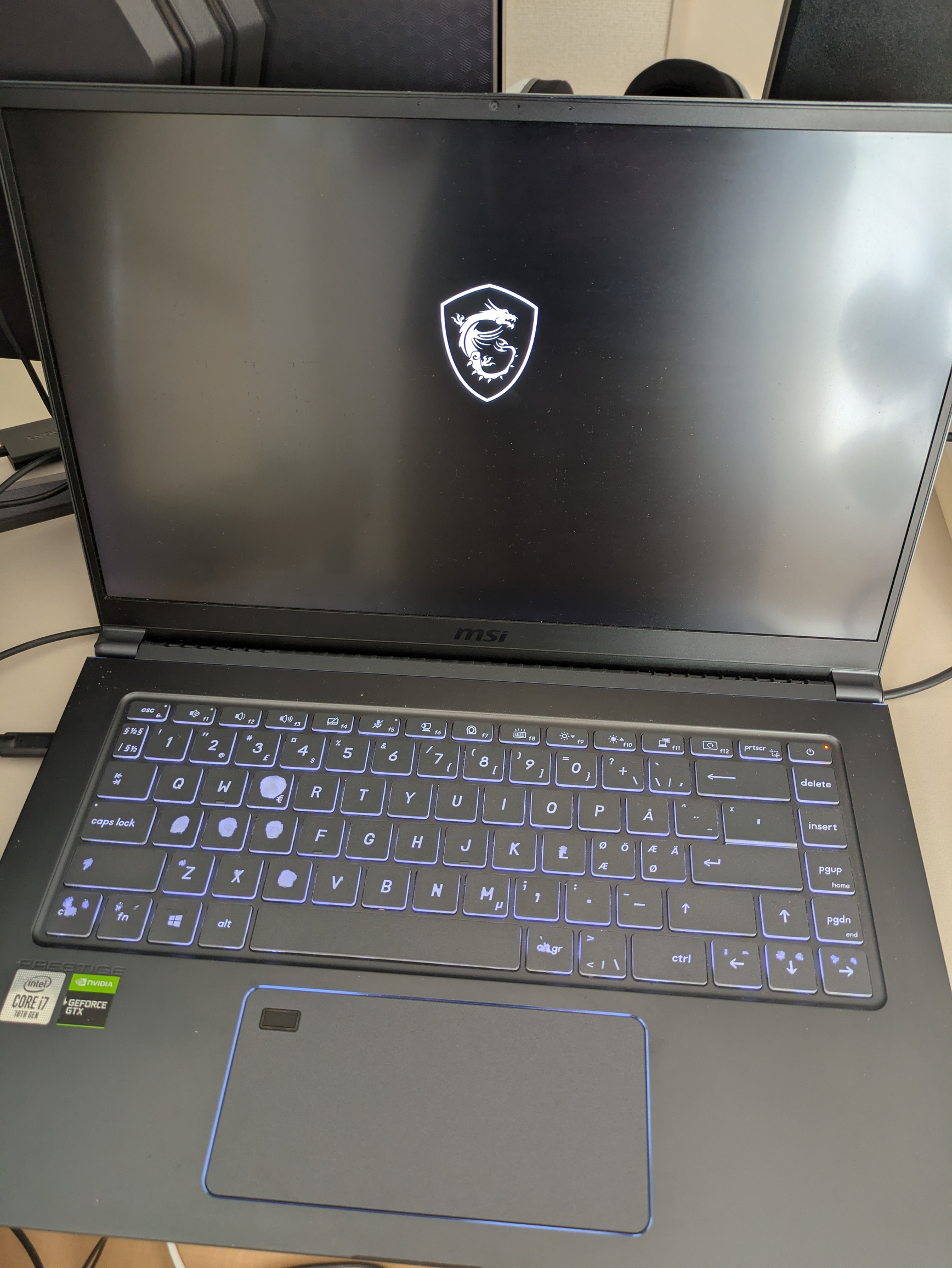
An old laptop that I had lying around. Some keys on the keyboard don't work, and it has a habit of overheating. But otherwise runs ok.
Nobara
For the distro, I choose Nobara linux.
This is a distro made for gaming. Not that gaming is my main use-case, but games not working on Linux was one of my main reasons for not switching to linux on my personal computers. So I wanted a distro that would work well with games.
I downloaded Nobara and set up a bootable USB with Ventoy.
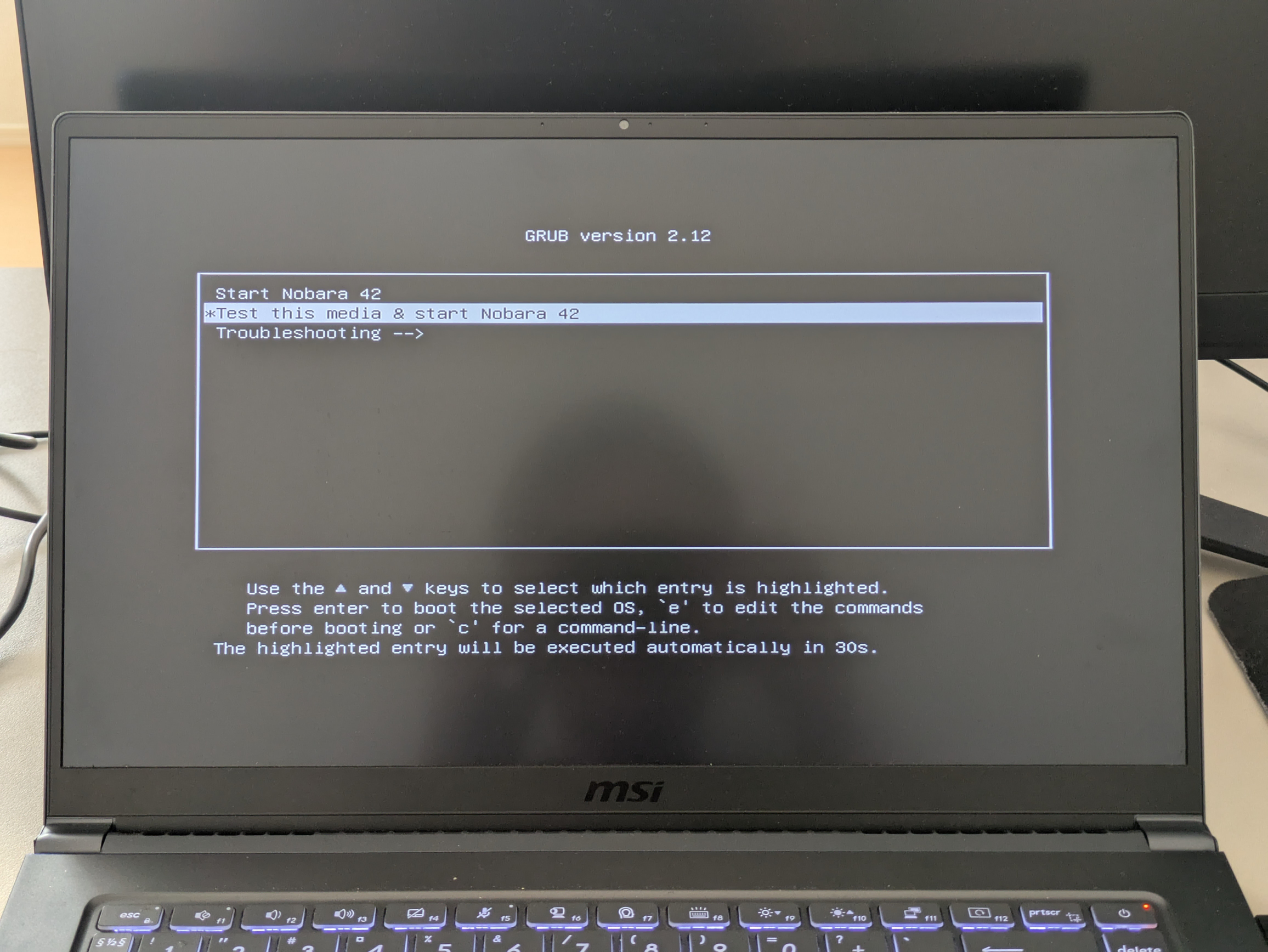
So far so good, we have booted into GRUB from the USB.
Let's press start.
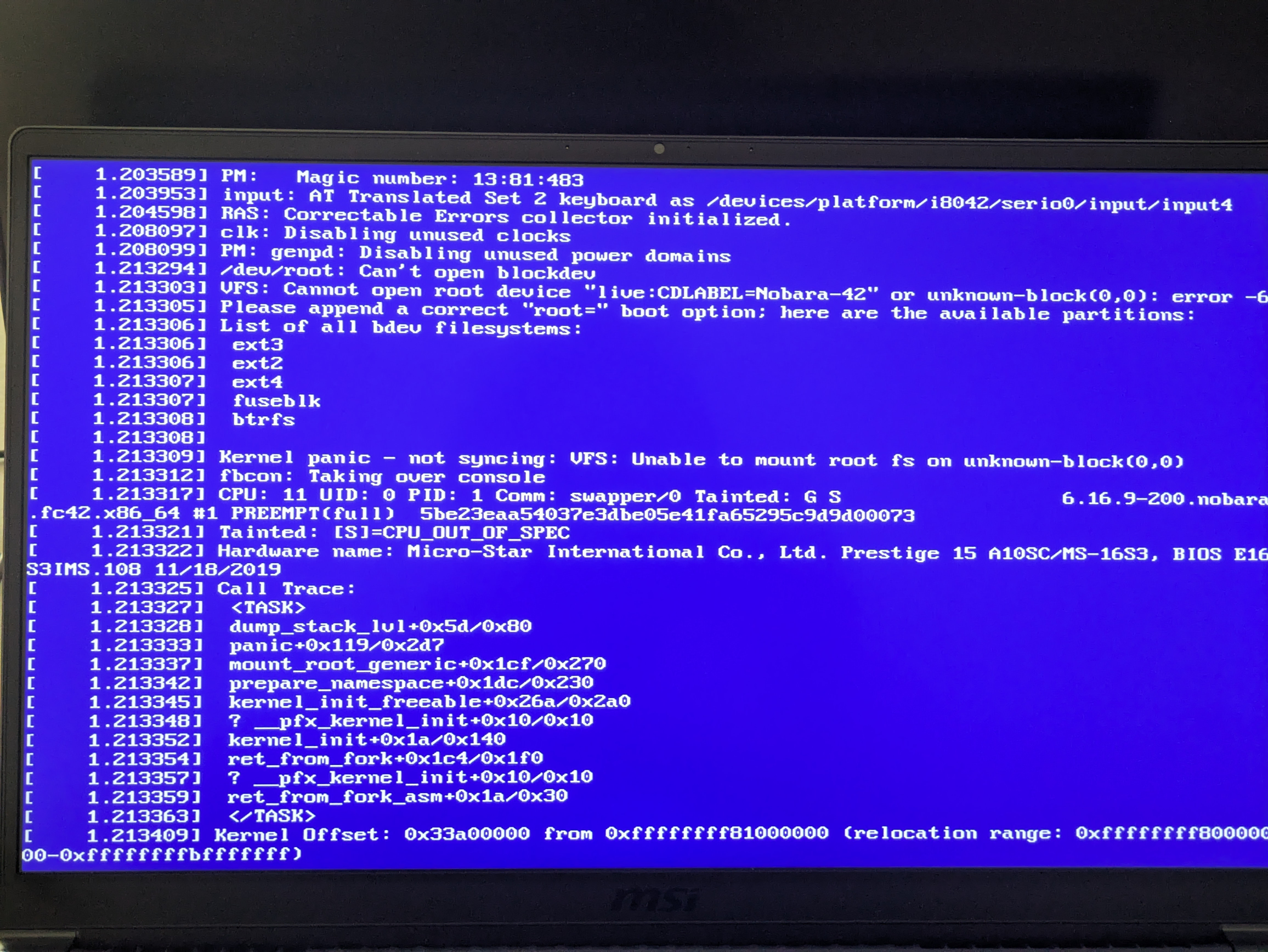
Aaaand, boom. A blue screen of death (Linux edition!)
Long story short, I tried a lot of different things, but I just couldn't get the installer to work.
Oh well, time to try something else then.
Installing Debian
Let's try installing another distro.
Nobara is based on Fedora, so I wanted to try something completely different. I ended up going for Debian, which is known for it's stability.
I made a new USB with Debian and booted again.
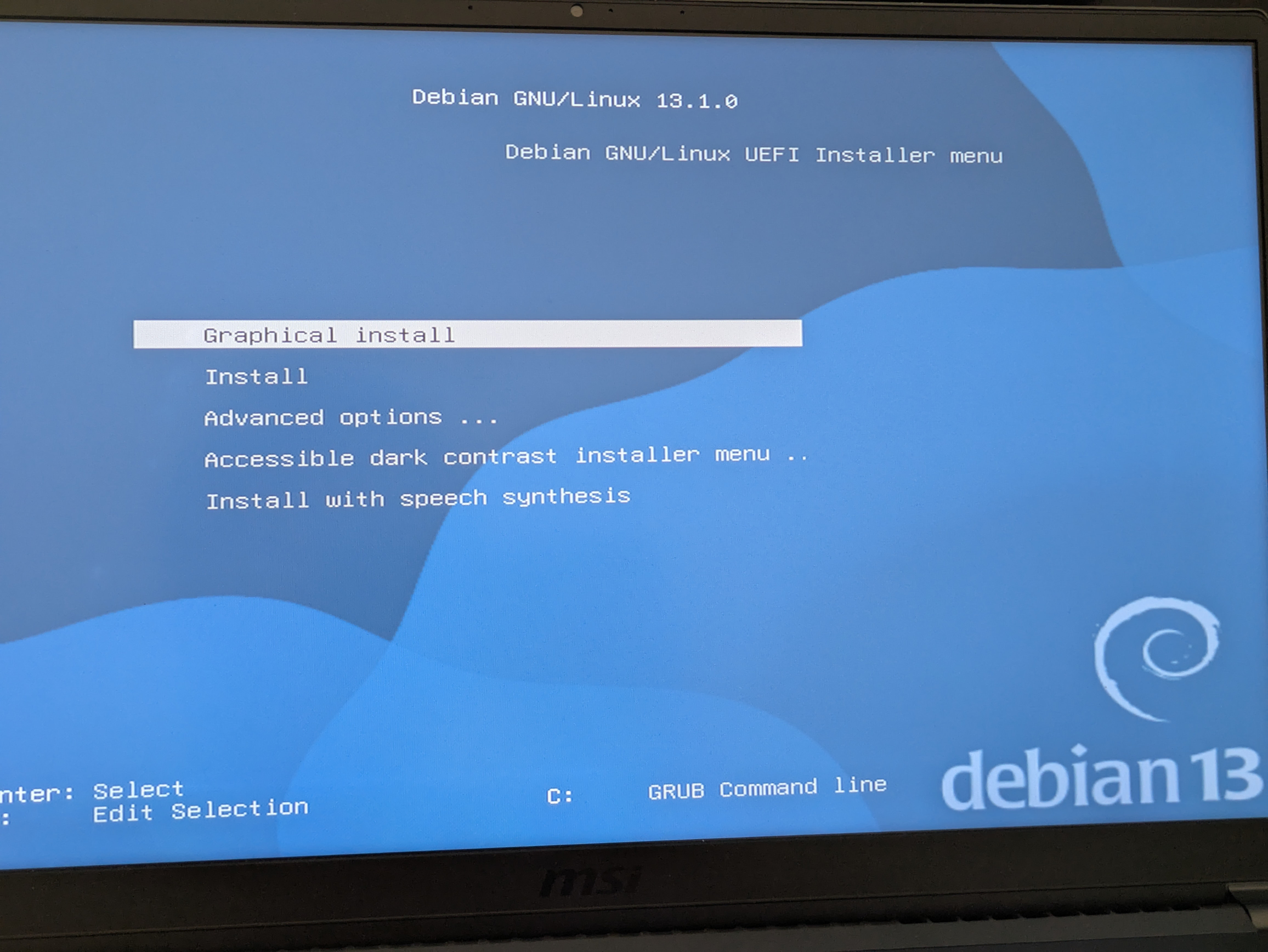
Finger crossed...
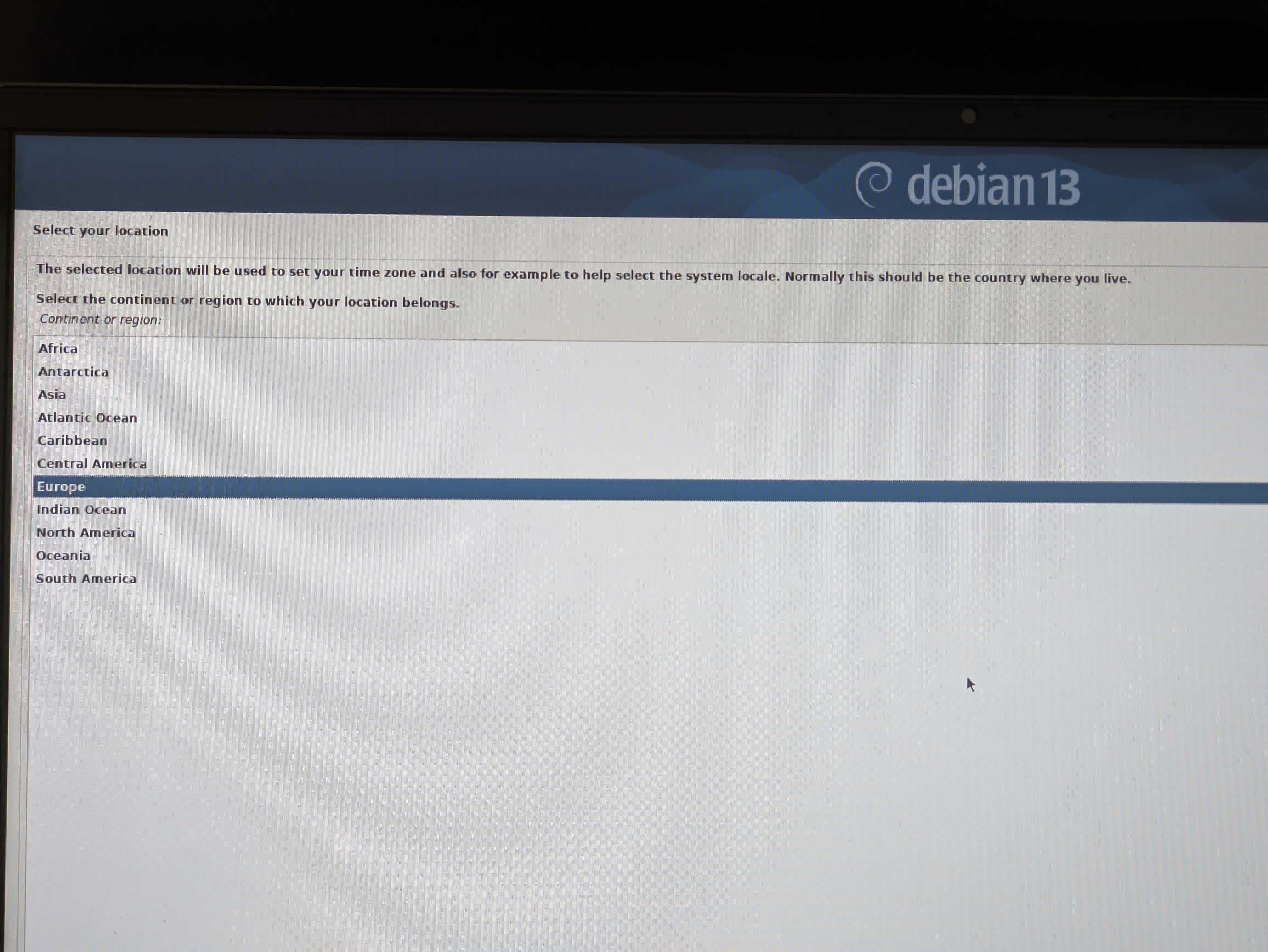
This question of location is difficult when you're living abroad...
Well, the installer seems to work fine.
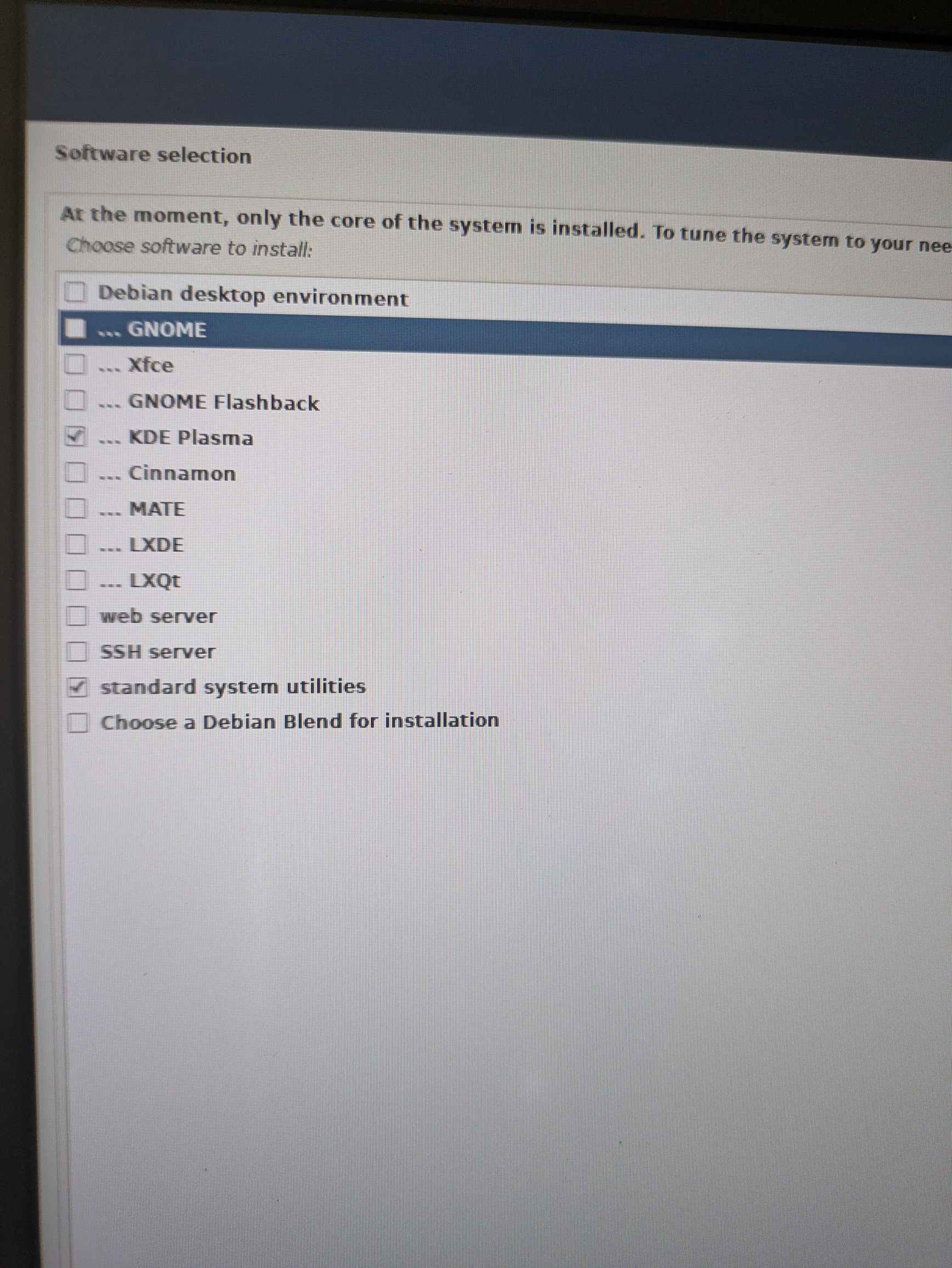
I went with the KDE Plasma desktop environment since it looks a bit more like Windows than some of the others.
The installer otherwise worked without issues, and soon I booted into Debian.
Using Debian
The first thing I wanted to try was to show my system information in the console. This seems to be the standard way for people to show off their sick Linux installation.
I googled it and found out that I should install a package called "fastfetch"
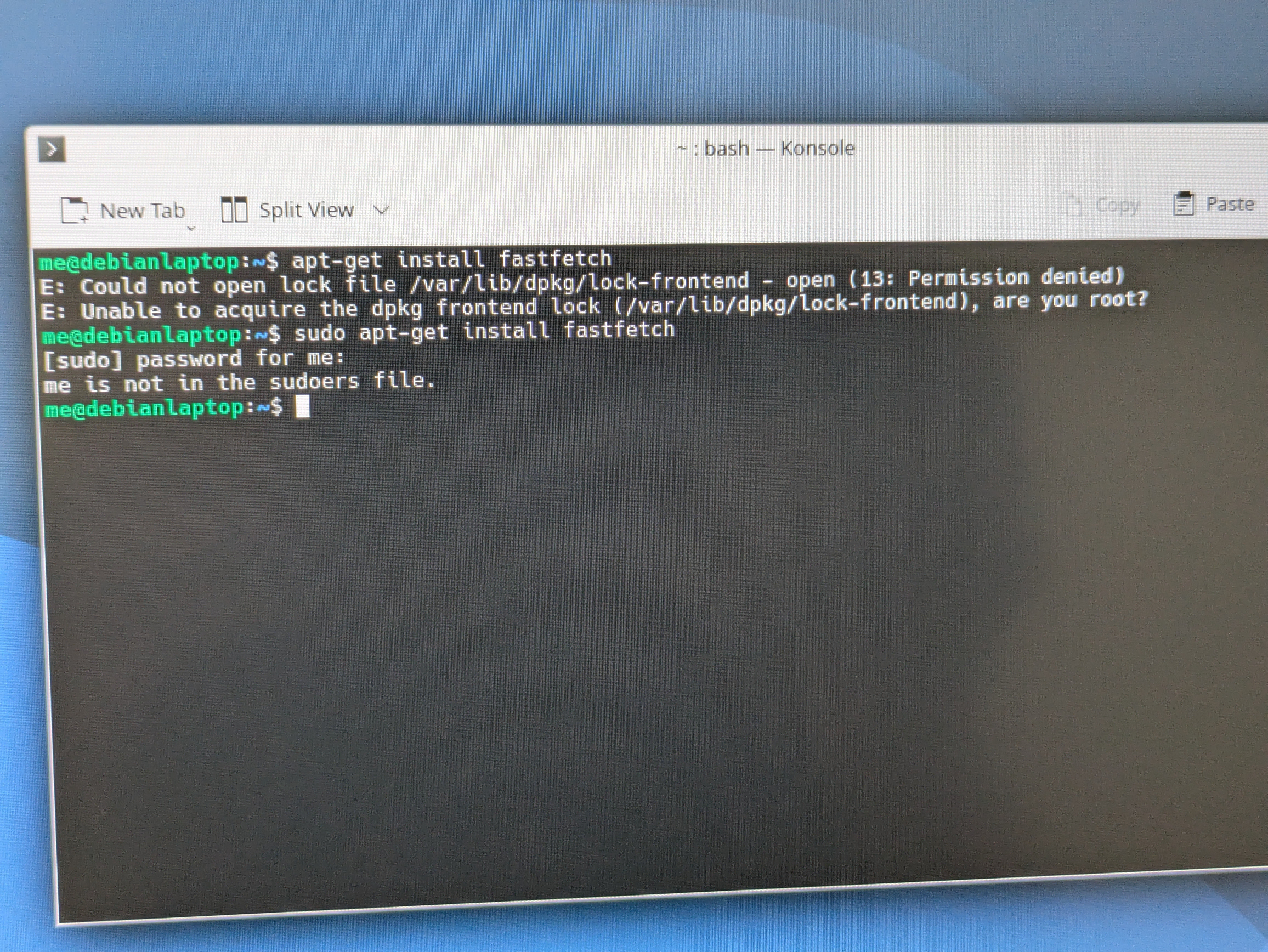
Excuse the phone pictures, I was too lazy to switch to taking screenshots.
I at least knew that I needed to add sudo to my install command.
But apparently I'm not in the "sudoers file"
After some more googling, I find out that I need to add myself to this list of sudo users.
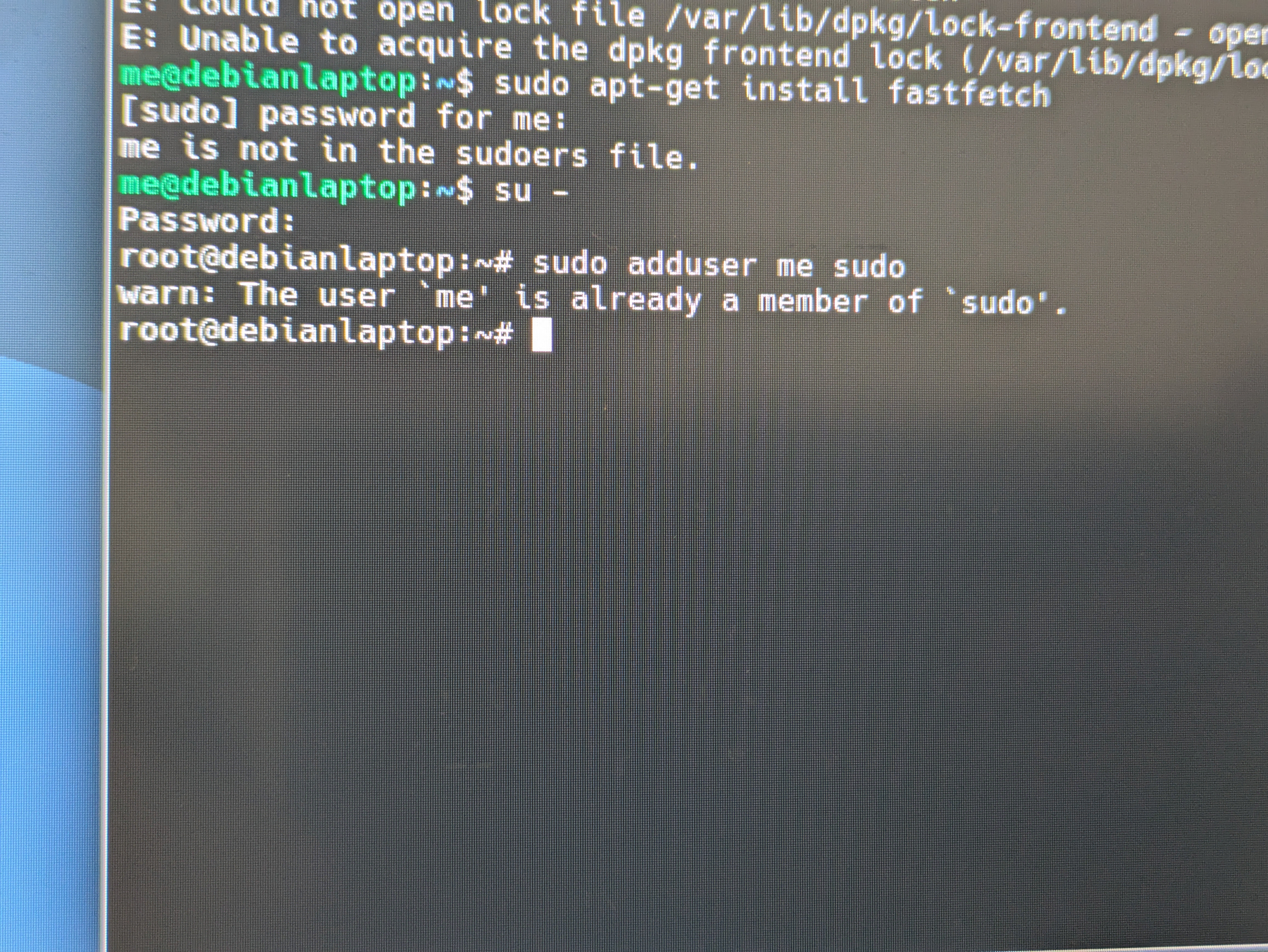
Huh? But you just told me I'm not in the file.
After some debugging and more googling, I ended up restarting the terminal. And bam.
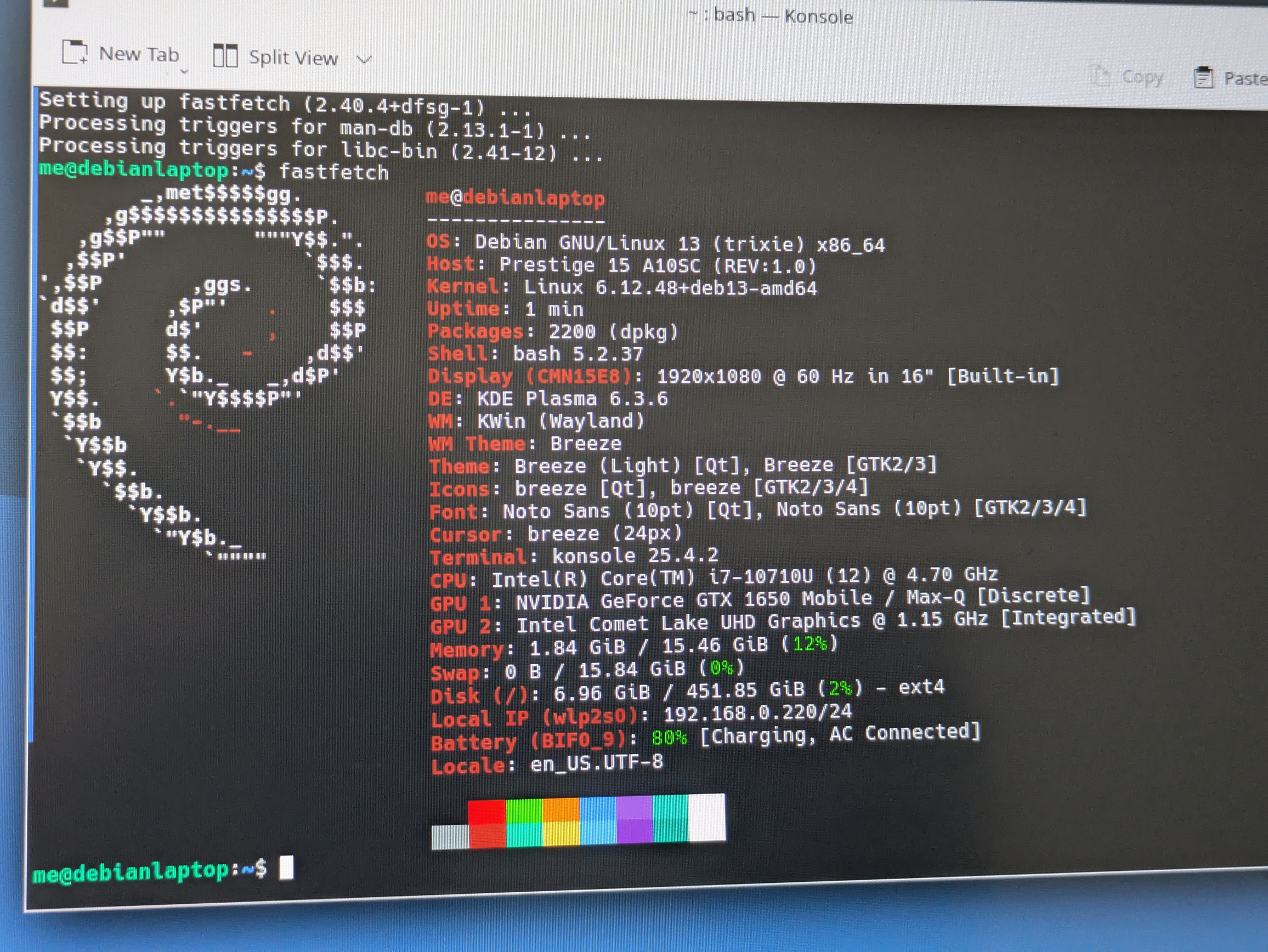
Cool, now let's try to run a game.
First thing we need is to install the graphics drivers
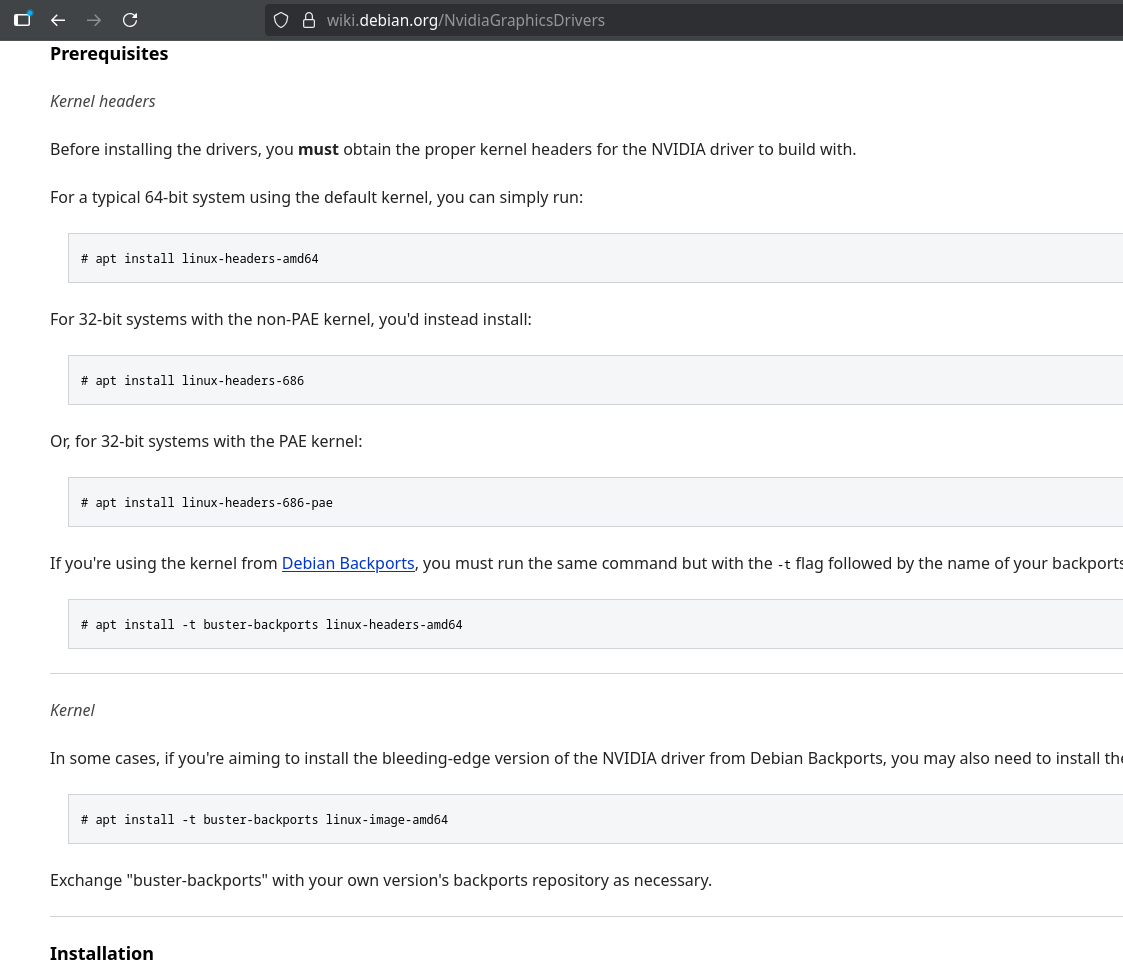
Thankfully, the debian wiki has a 6000+ word guide on how to install the nvidia drivers.
I also used the debian wiki to get Steam installed. However, trying to run it gave an error.
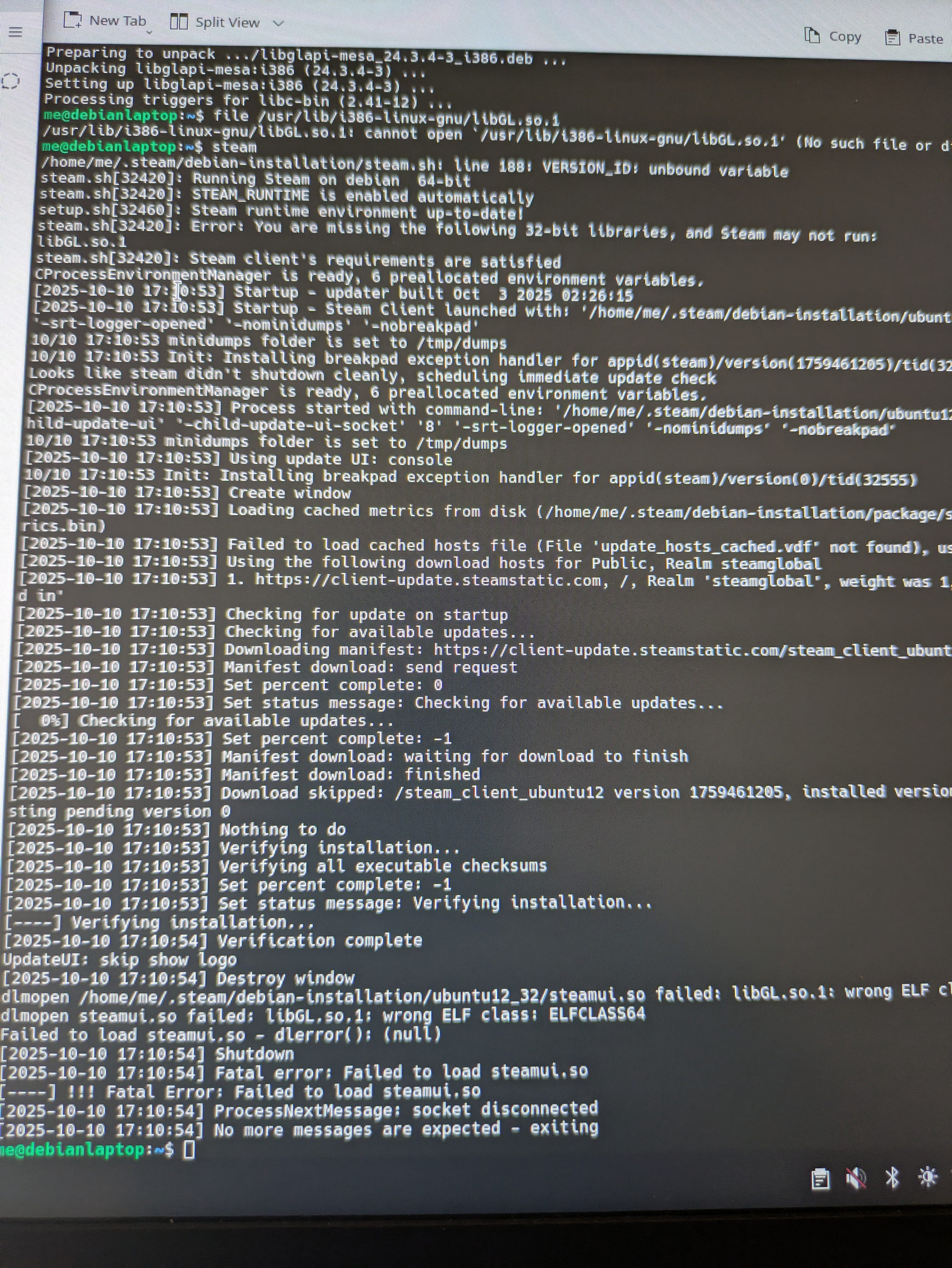
The gist of it seemed to be the missing "libGL.so.1"
Google and reddit did not help fix it, but ChatGPT came in clutch with a fix, and I was able to run steam.
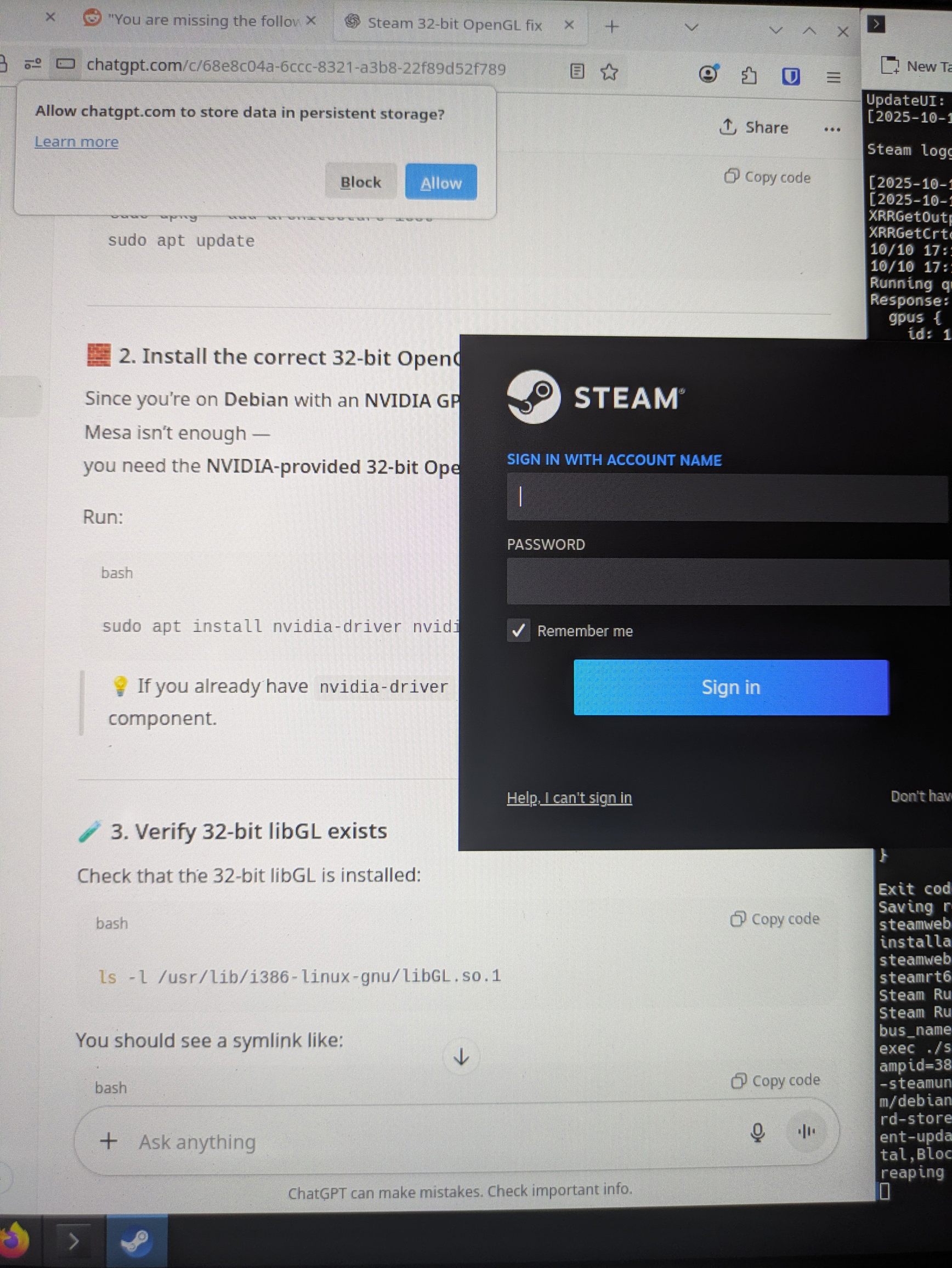
We are officially gaming!

Next up was doing some coding.
Let's try to install vscode, no guide!
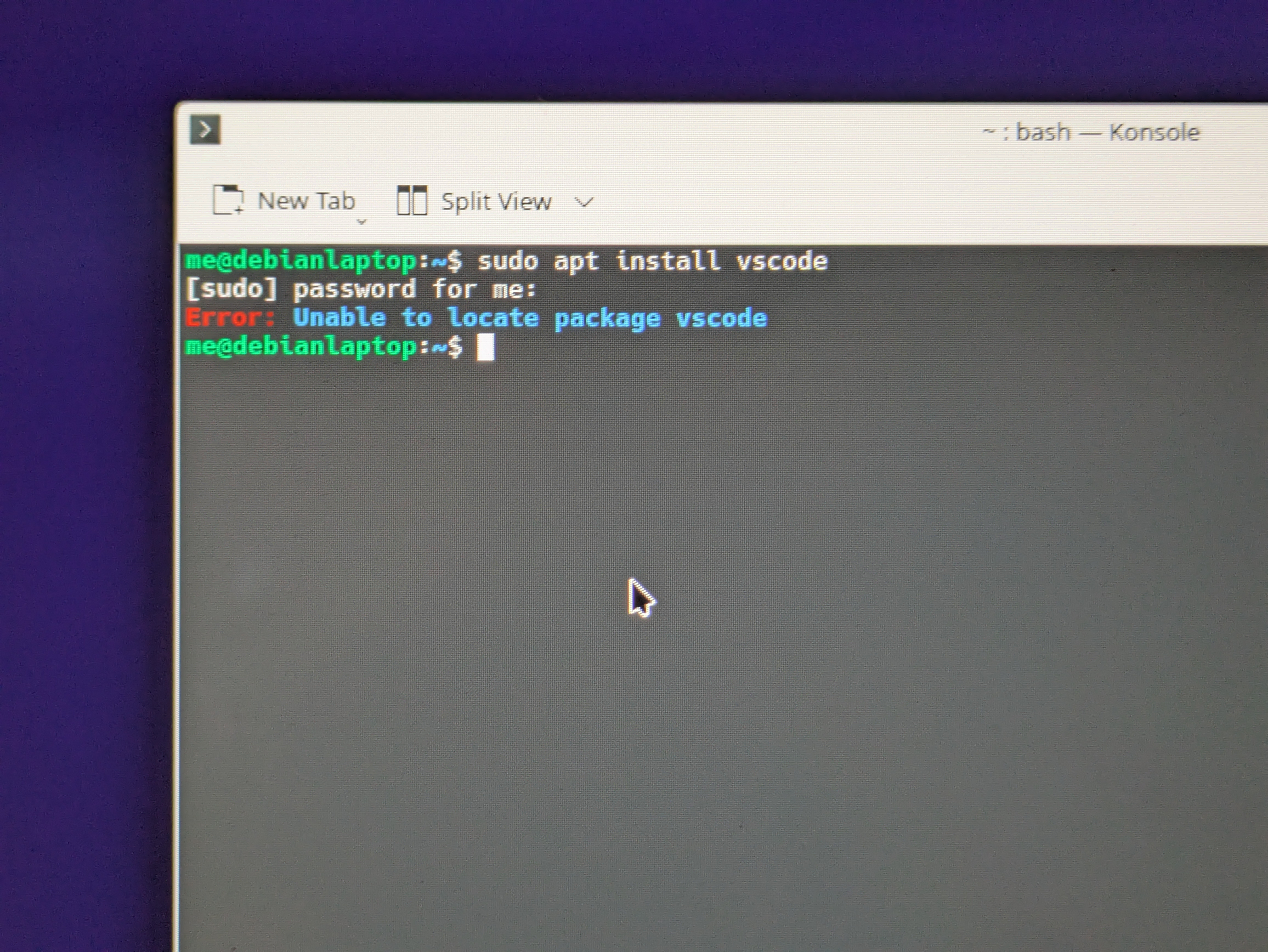
Nope, couldn't do it.
Let's check the GUI app store then.
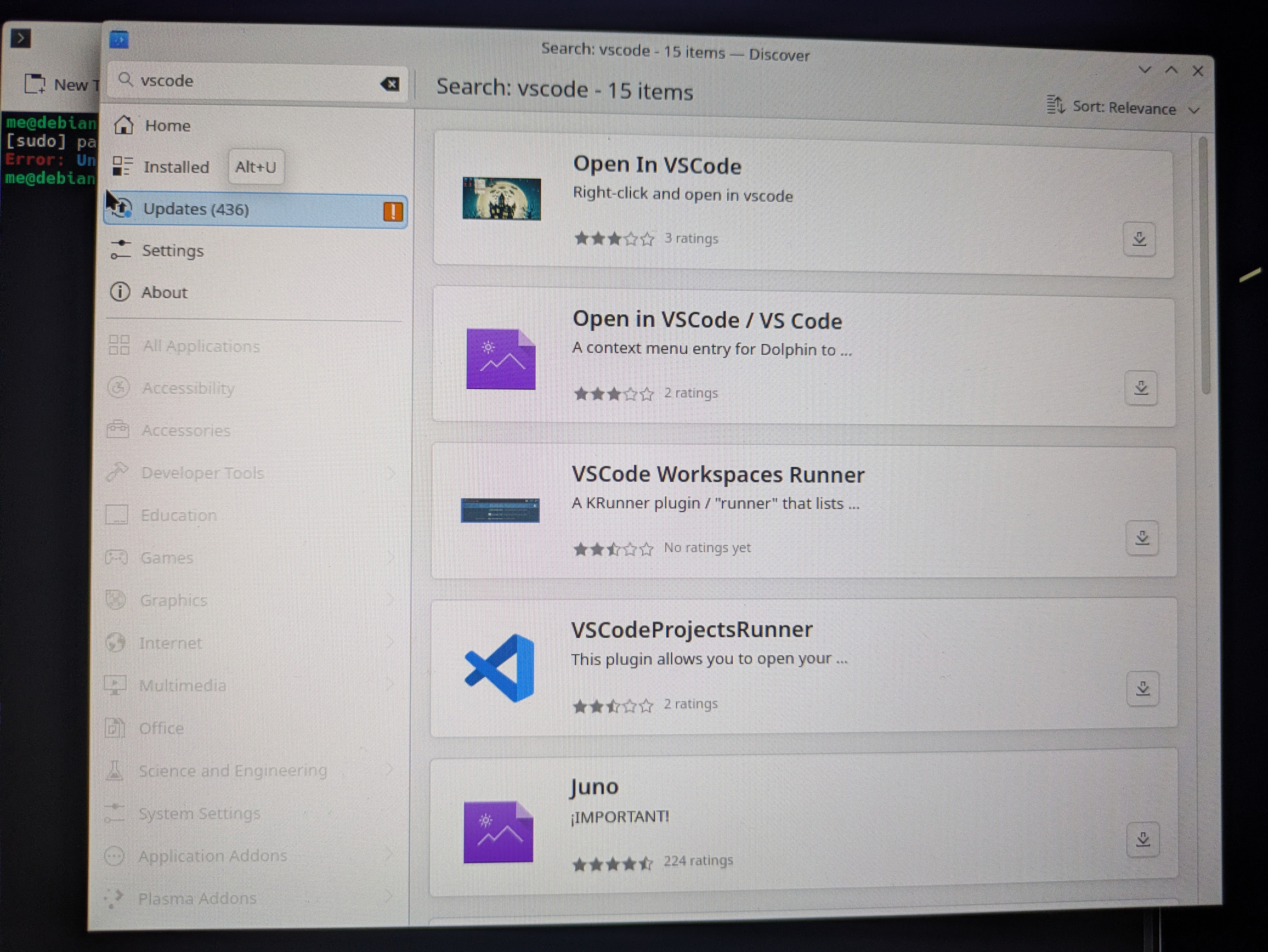
Not here either.
Ok, so I use the good old "How to install __ on debian?" on Google.
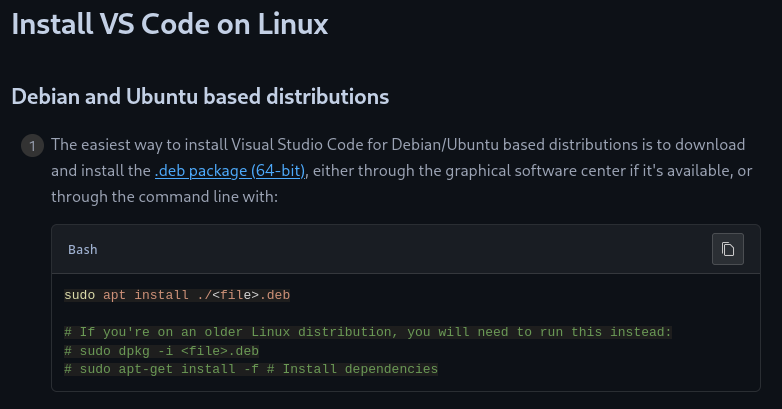
So the documentation tells me I need to download a package and install it from the command line.
This works and I open up vscode.
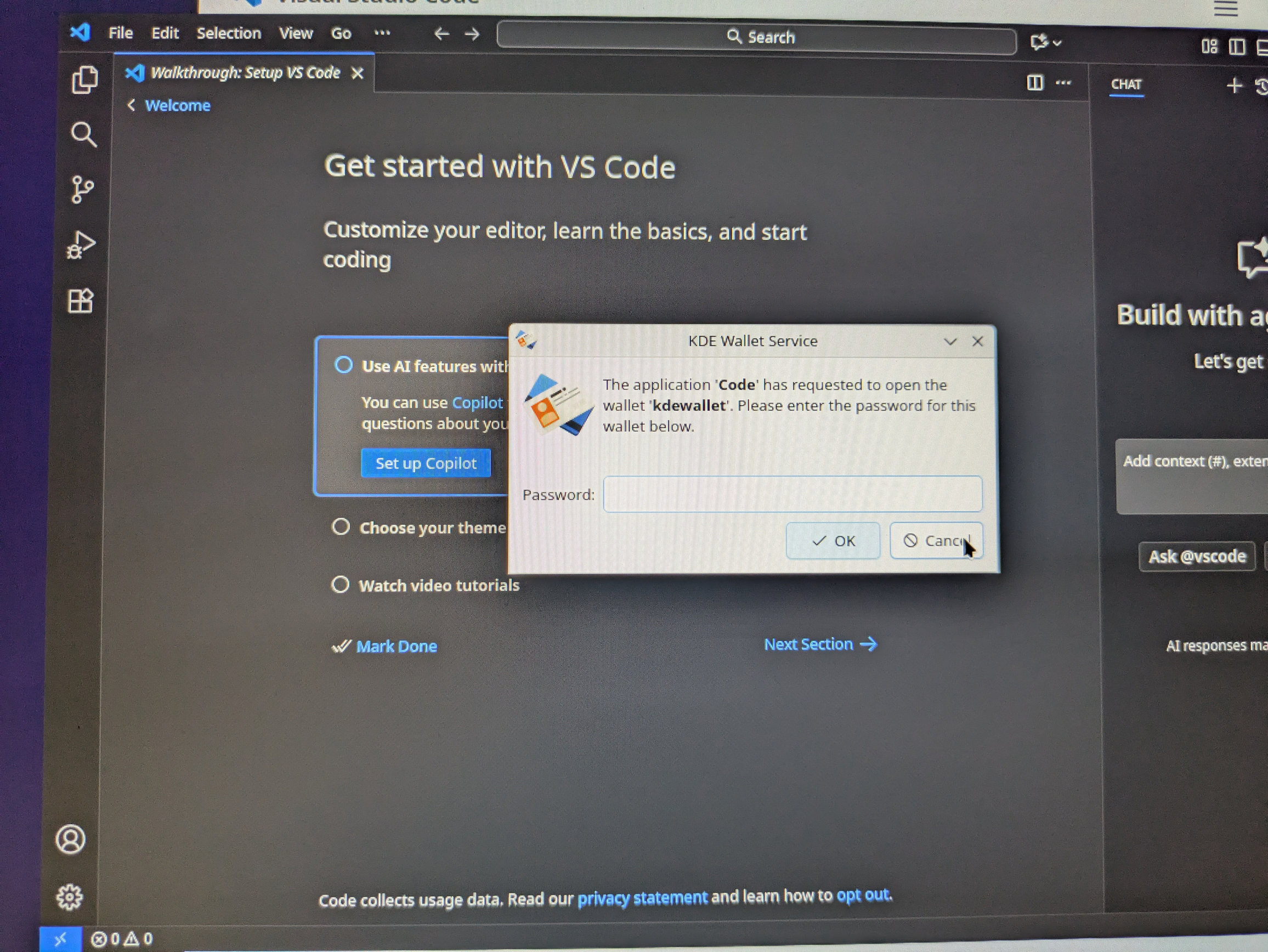
Looks alright, but why is it asking me for the password to my "wallet"? For a moment I thought that I might have installed some malware or something, but apparently this is a common issue and the wallet is useful for, erm, something, i guess.
So with that, I had a working Debian installation and I could now dive deeper into Linux.
But something was off.
The vibe was not right.
Perhaps the drab UI.
The bare bones feel of the installation.
The novel-like wiki pages for what should be simple installations.
The (in my personal opinion) ugly Debian website.
I needed something snappy, more exiting.
Disto hopping
After getting Debian up and running, I left the laptop for a while and focused on other things.
During this time, I browsed around and found CachyOS.
CachyOS is a distro that has been seeing a lot of attention lately.
It is an arch-based distro focused on speed and performance.
I completed the installation with no issues. CachyOS provides a GUI for the installation, so don't be scared by the arch-based part.
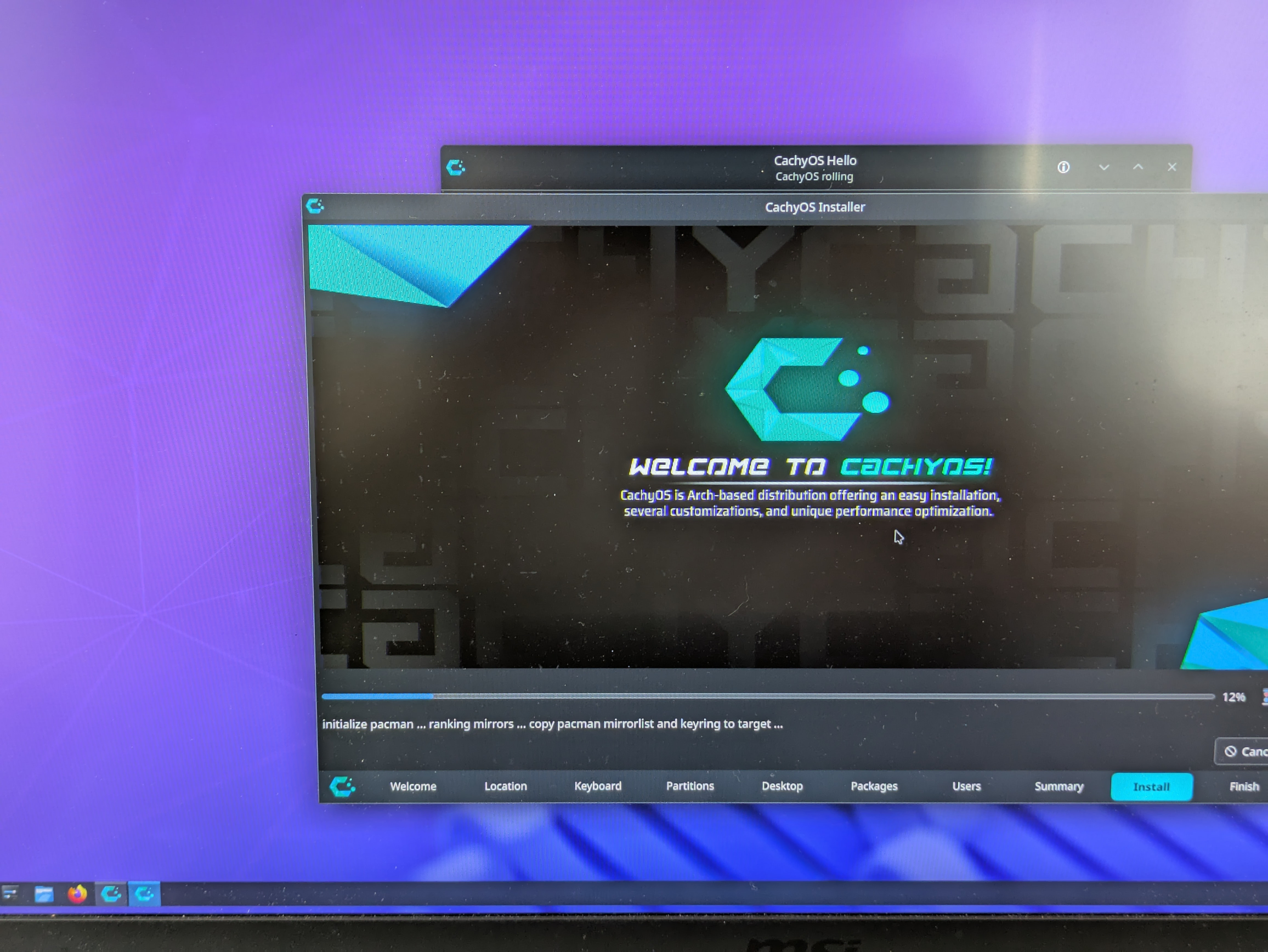
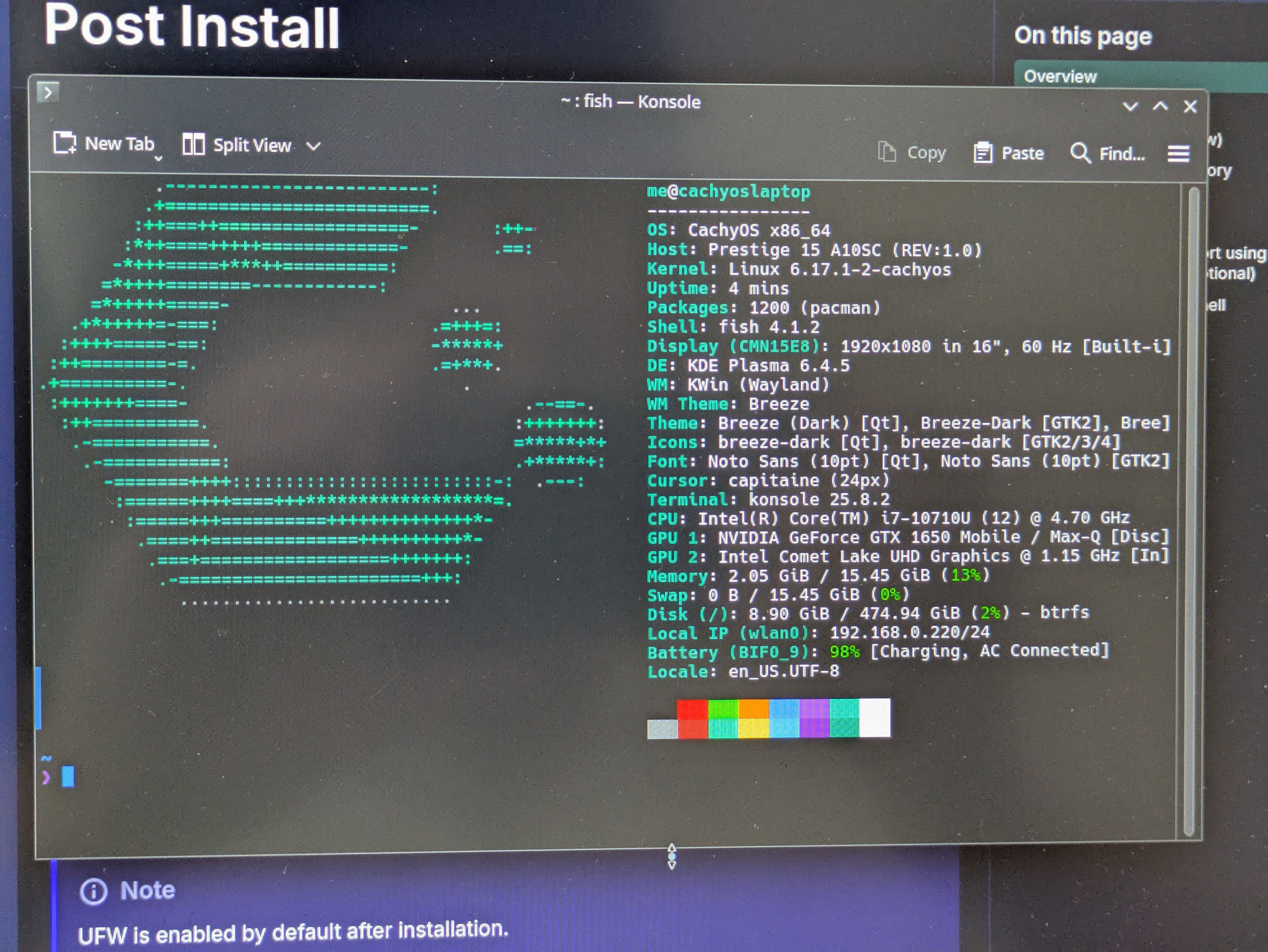
Nvidia drivers came preinstalled, so I didn't need to worry about that.
I did Google it a bit and found that CachyOS provides a command, chwd, that can automatically detect and install graphics drivers.
So gaming was easily crossed off the list.
Now, one of my goals with the Linux experiment was that I would write and publish this blog post from Linux. So next step would be to install vscode (again).
But this time I thought I would take it a step further and get vscodium, which is a vscode build without Microsoft telemetry and such.
The vscodium people were so kind as to put an installation guide for arch on their website.
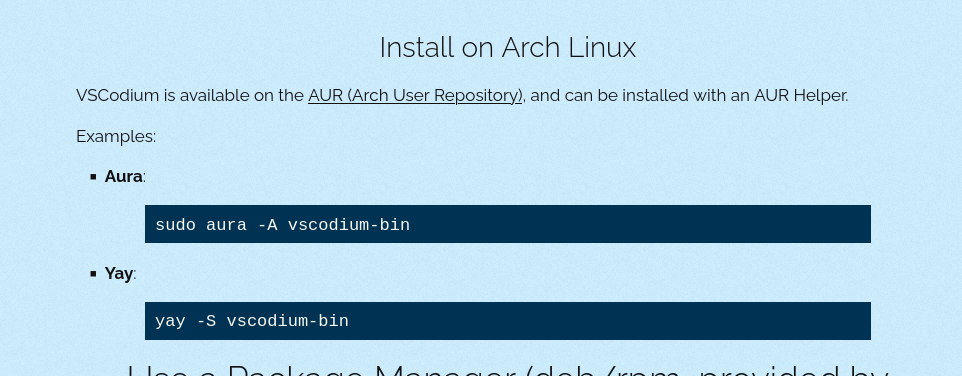
Apparently you need to use something called "aura" to install it.
Now, the usual package installer for arch is pacman, so I'm not quite sure why I need a different one for vscodium, but whatever.
Aura was not installable with pacman either, but after installing git, cloning aura, build the source and installing the package I had it up and running.
Now I could install vscodium.
Before I started coding, I needed to transfer the images from my phone to the laptop.
I used one of my favorite pieces of software: localsend.
The installation was easily completed with pacman. But when I tried to send a file, nothing happened.
After a bit of research, I discovered that you need to configure the firewall yourself to allow the connection
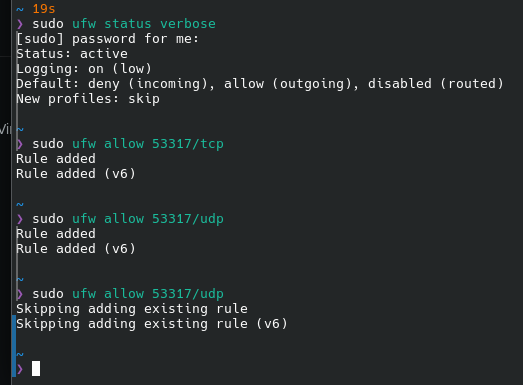
I really feel like this should be part of the installation, but ok.
Now I had my pictures. The next thing I needed to do was to clone my github repository.
I ran git clone.
And was told that I was not authorized.
Now, on windows, you just get a pop-up where you can login. But as it turns out, on Linux, you need to use ssh to authenticate.
So I used the ssh-keygen command to generate a key.
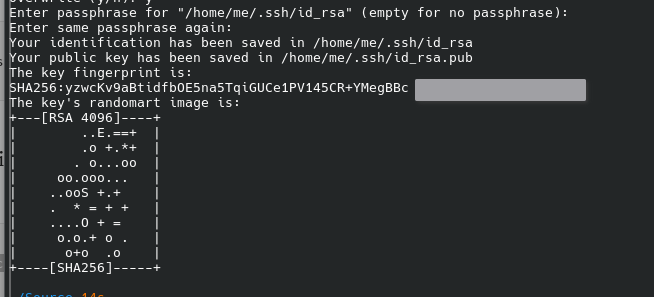
Now I just needed to add that key to my Github account. Then, when I run git commands, it will ask for the password for the ssh key and authenticate using that.
And that was the last hurdle, I was now able to build and run the code.
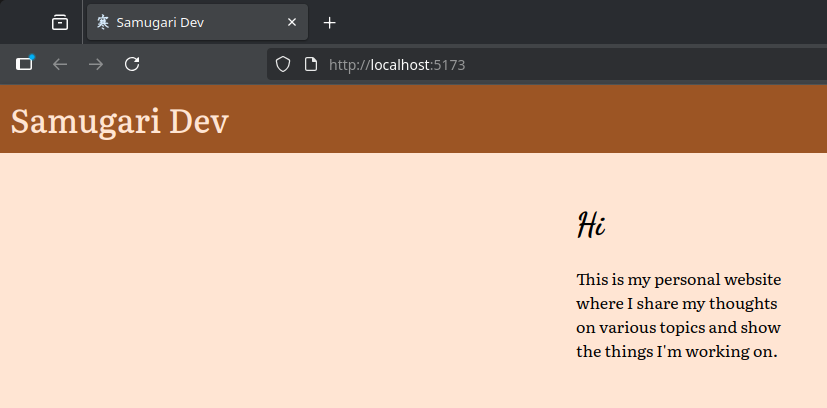
Mission success.
Conclusion
So is it truly the year of the linux desktop?
In my opinion, no.
First of all, and this is the big one: Linux does not come preinstalled on any computers that regular people would buy.
In my opinion, we will never reach a point where your average computer user will boot to a USB and install their own operating system.
To illustrate this, I tried googling "How to install linux"
The first hit was this reddit post.
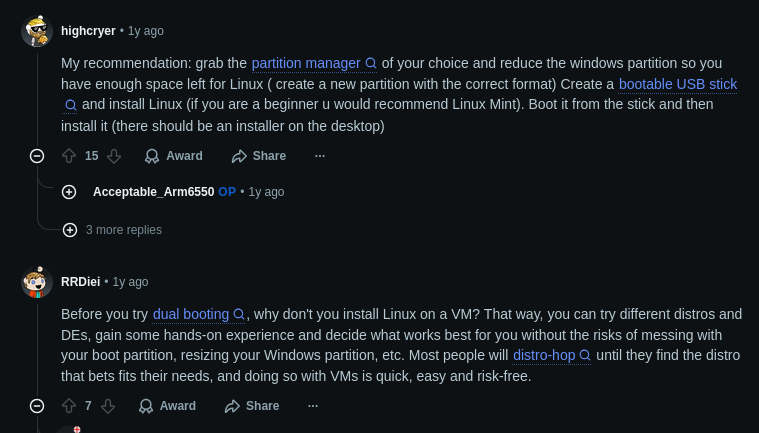
Partition manager? Bootable USB? Dual booting? VM?
This would probably scare off most people. The many different distros to choose from does not help either.
Perhaps if Linux becomes popular enough, we will start to see Linux computers in stores. But until then, I don't see it taking any significant market share.
But I don't think that manufacturers will start doing that any time soon.
Actually using Linux once you have it installed is not so easy either.
There is a lot more tinkering to get stuff to work than on Windows. On Windows, installing software usually boils down to downloading an installer and clicking next a bunch of times.
For linux you often need a guide so that you can run the right commands.
Not that this is really difficult, you can just google it right?
I think that technical people tend to overestimate peoples ability to "just google it".
I have watched non-technically inclined people try to fix problems on their computer, and often they simply can't express what it is they want to do, or what the problem is in a way that will provide a useful answer.
Anyone who has worked in IT support will know this quite well.
Don't get me wrong, I really liked using Linux, and I would even consider installing CachyOS on my main PC.
But as for Linux desktop, I think it will stay as a niche for the foreseeable future.